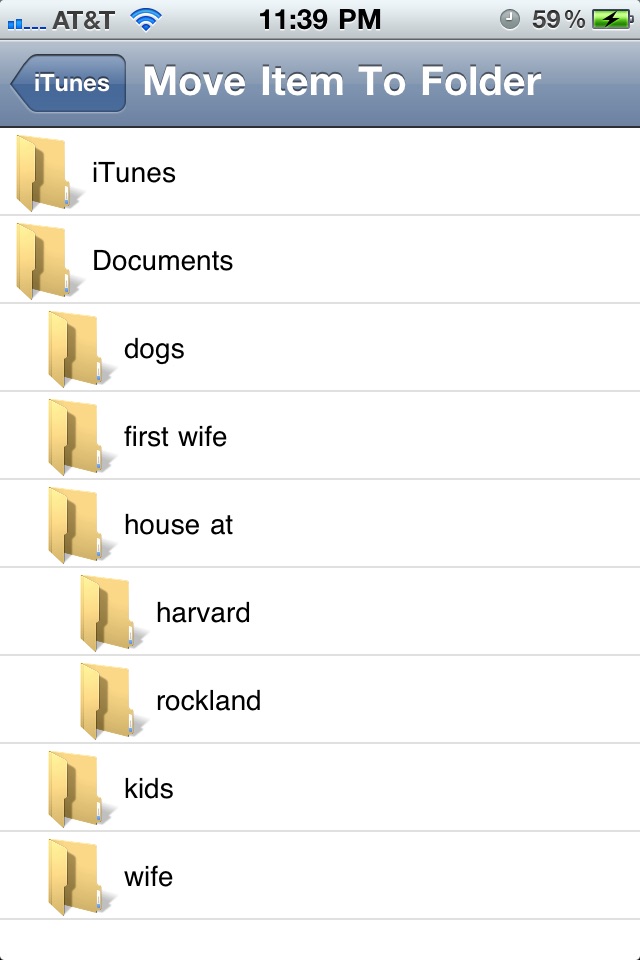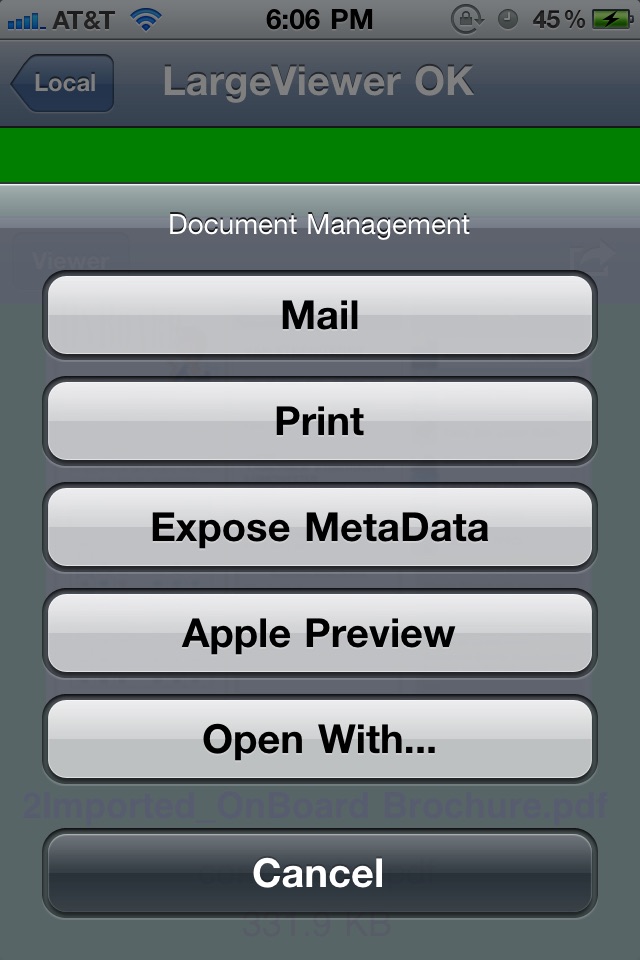USB Stick with Viewers app for iPhone and iPad
Developer: Corporate Smalltalk Consulting Ltd
First release : 30 Nov 2010
App size: 32.64 Mb
Your iOS device IS a USB Stick. Our USB Stick app lets you copy data to/from your desktop computer via iTunes, and lets you download and cache items from your DropBox Account.
Now with annotation capability, you can write on or sign your faxes. Add notes, make corrections or complete a contract with your actual signature.
For dropbox we can passively cache your files so you can download and view them later without network connectivity!
Optional support for local storage Folders to help organize your files.
Using Apples preview technology we can display many document types, or you can expand USB Sticks capabilities by adding extra features via in-app purchases, tap the "In-App Purchase Items" option from the main screen.
Most notable is the ability to add accelerated PDF or FAX file pre-rendering so USB Stick can manage both your Fax files and your PDF documents, or add the ability to read and display many different file types, or work with wall size Maps. In-app purchases enable all the functionality you need.
Lastly we have the ability to print, email, or create a PDF from most image file types, when you purchase our accelerated readers.
Latest reviews of USB Stick with Viewers app for iPhone and iPad
Needs much more work. Doesnt function as advertised
You cant even try it without getting slammed with ads.
without In-app purchase, cant use folder option it is most valuable function for this app. アドイン追加購入なしでは一番目玉機能のフォルダー機能が使用出来ません。
Did not work as a USB drive on my 3G, may need newer system
Any app that functions as a USB device for the iOS 4.x devices is OK in my book. If possible I will review this app more later. Copies files via iTunes so make sure to read the directions on that before using.